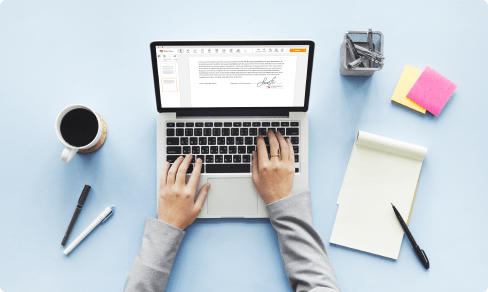Effortlessly convert PDF to PPT with our converter For Free
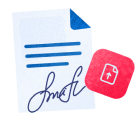
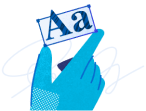


Users trust to manage documents on pdfFiller platform
Effortlessly Convert PDF to PPT Feature Description
Our Effortlessly Convert PDF to PPT feature is designed to simplify your workflow and save you time. With just a few clicks, you can transform your static PDF documents into dynamic PowerPoint presentations.
Key Features:
Potential Use Cases and Benefits:
Say goodbye to manual reformatting and tedious copy-pasting. Our feature empowers you to present your ideas in a more engaging and professional manner, without the hassle. Try it out today and bring your PDFs to life!
Instructions and Help about pdf to ppt converter
PDF is the most convenient format for storing and sharing files because of its ability to preserve layouts and its compatibility with all operating systems. However, when it comes time to give a presentation, showing a PDF isn’t your best option. To convert your PDF to PPT or PPTX, use pdfFIller.
Start by uploading a document to your pdfFiller account. Simply browse for it on your computer, drag and drop the file into the designated box, or import it right from the cloud. You also have the option of directly inserting the doc URL, requesting a doc as an attachment from someone, pulling it from your email, creating a doc from scratch, or searching for a template in the Forms library.
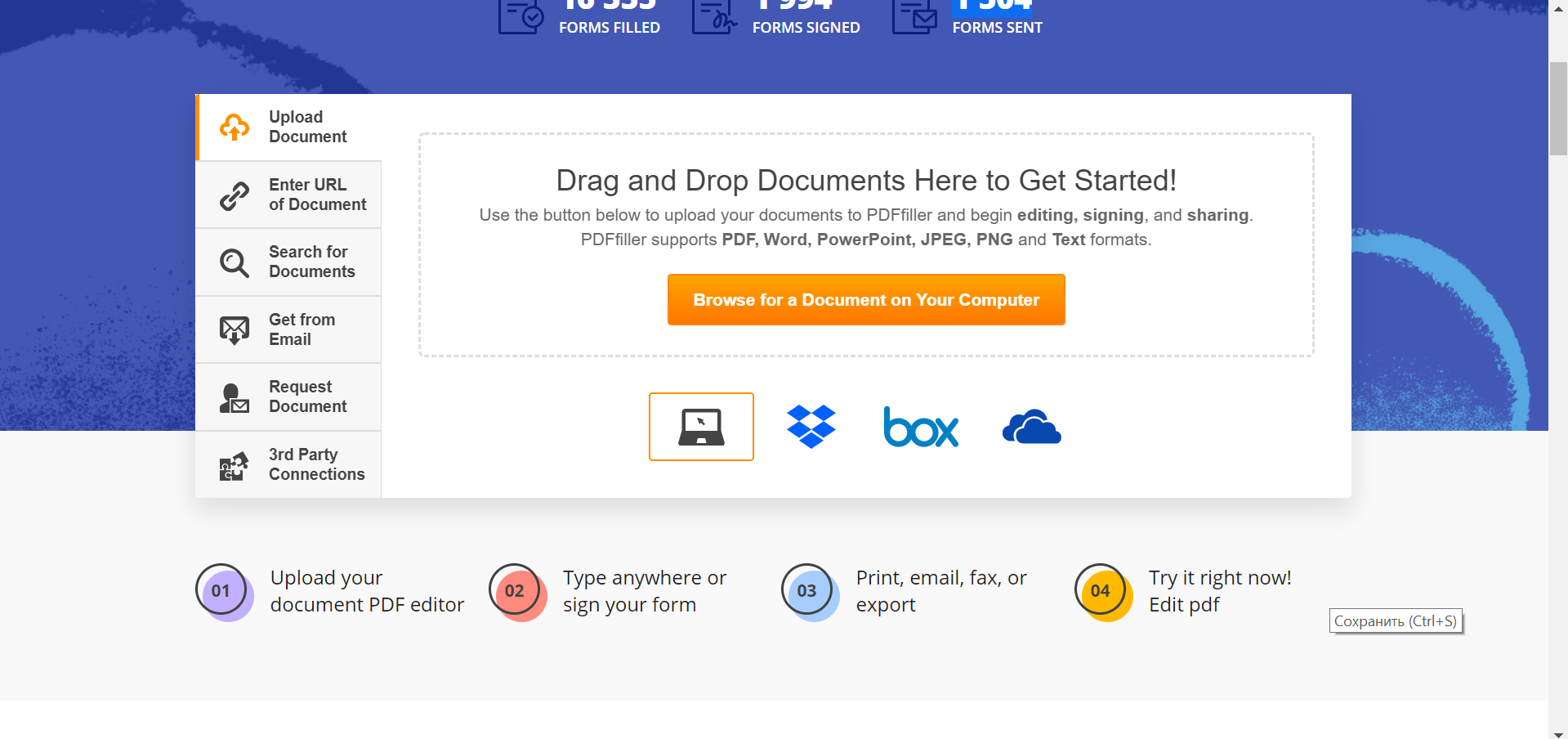
Once your PDF is successfully opened in pdfFiller, you can use the editor to edit, delete and add text, insert images, draw arrows and lines, and add text boxes. You also have the ability to highlight important content and blackout sensitive information. When the document is ready, select the dropdown menu next to Done and click Save As.
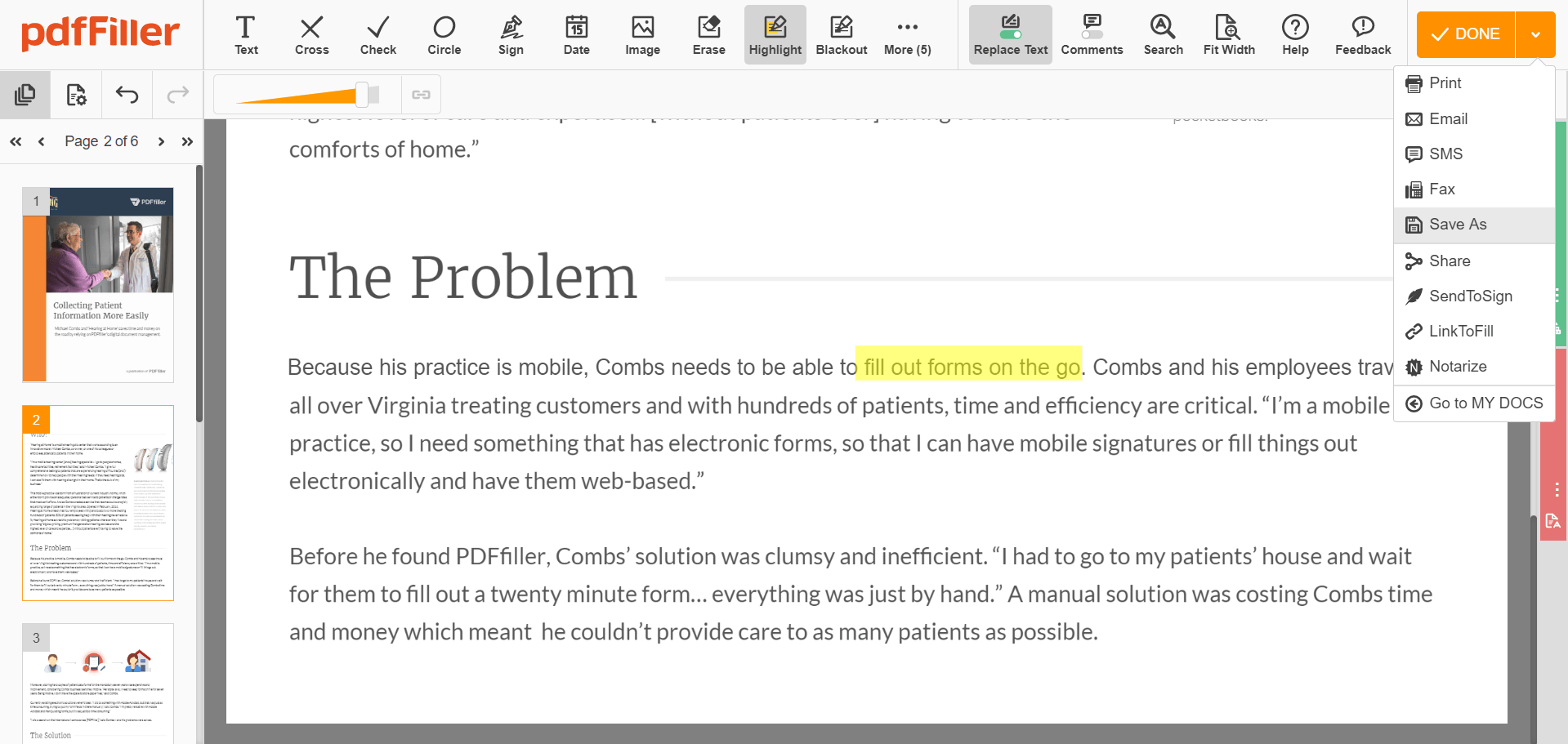
Next, select PowerPoint Presentation from the list of document formats and specify the pages you’d like to turn into slides. Select specific pages or all of them. Once you’ve selected all the pages you want to be converted, click Save As to save the presentation to your device or to the cloud storage service of your choice.
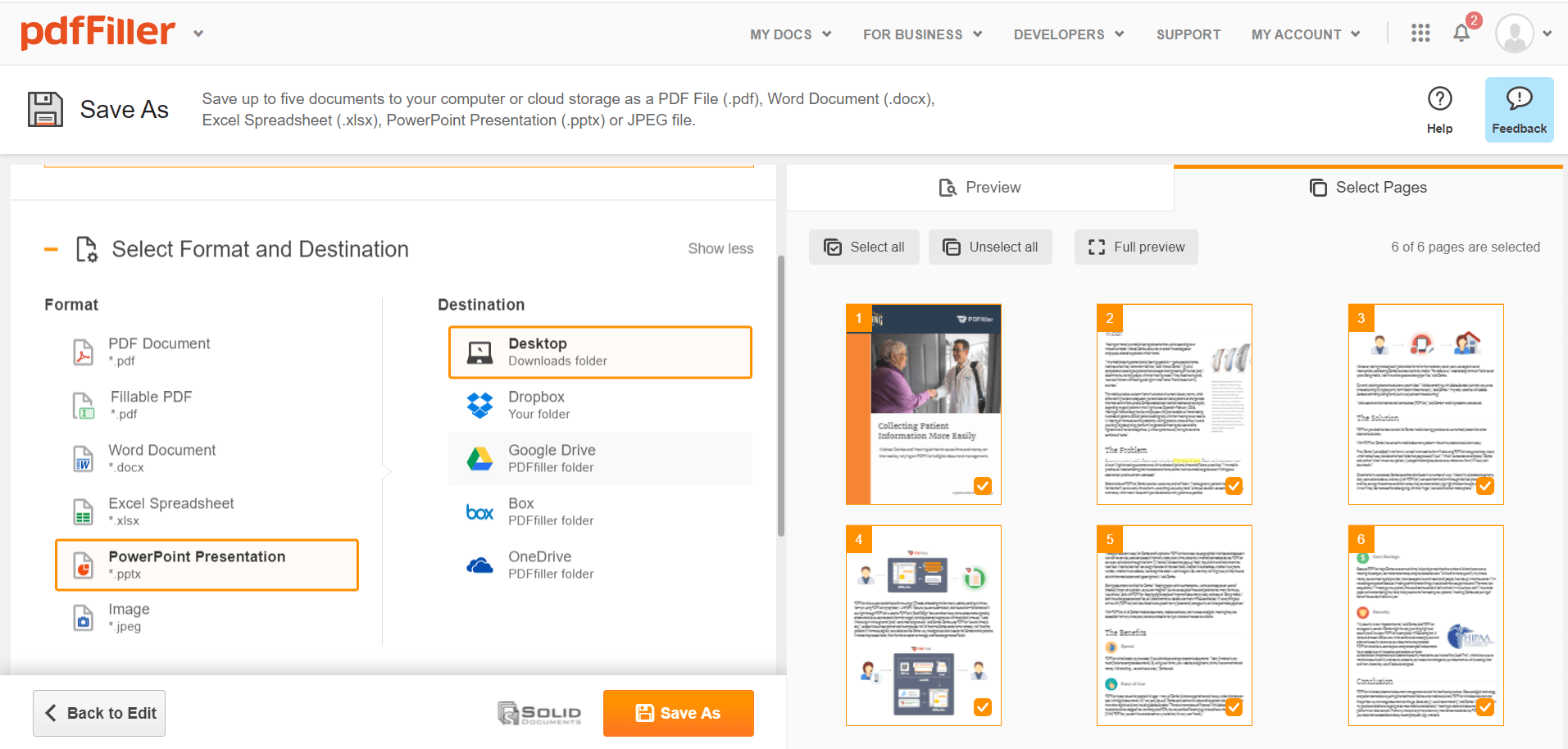
pdfFiller’s PDF to PPT converter makes working with PDFs simple and straightforward. Easily transform your files into presentations in just a few clicks on any device.
How to convert PDF to PPT
How to Effortlessly convert PDF to PPT with our converter - video instructions
Instructions and Help about pdf to ppt converter
. Introduction
PDF (Portable Document Format) and PPT (PowerPoint Presentation) are two of the most widely used document formats. PDFs offer a static layout ideal for sharing documents while preserving their appearance, while PPTs are designed for creating dynamic, visually appealing presentations. The ability to convert PDF to PPT combines the best of both worlds, making it easy to share information in an interactive format.
Converting PDF documents to PPT is crucial for users who want to utilize existing content in a more engaging way. Whether it's for presenting data in a meeting or creating educational materials, this transformation can enhance the visual appeal and effectiveness of communication. Nitro serves as a powerful tool in this conversion process, simplifying the task with its robust features.
. The Need for PDF to PPT Conversion
There are numerous scenarios where converting documents is not just beneficial but essential. Common use cases include creating presentations for business meetings, developing educational materials for classes, and preparing visually appealing business proposals. Converting PDFs to PPT makes it easier to highlight key points and interact with the audience.
The benefits of using the PPT format include enhanced flexibility, the ability to incorporate animations and transitions, and easier customization. Unlike PDFs, PPTs allow for interactive elements that can keep your audience engaged. As teams work remotely more often, the demand for effective presentations continues to grow, underscoring the importance of easy and reliable conversion tools.
. Choosing the Right Tool: Nitro
When it comes to converting PDF to PPT, choosing a reliable tool is paramount. Nitro excels in this area, offering a range of features such as batch conversion, accurate text and image extraction, and the ability to preserve the original formatting. Its user-friendly interface ensures that even those with minimal technical skills can navigate the conversion process seamlessly.
In comparison to other conversion tools, Nitro also stands out for its high accuracy in conversion, speed, and efficiency. Users can expect quick results without sacrificing quality, which is essential in a fast-paced business environment. Furthermore, Nitro offers additional features like document editing and annotations, making it a comprehensive choice for document management.
. The PDF to PPT Conversion Process
Converting documents using Nitro is straightforward with a few simple steps. Start by uploading your PDF document into the Nitro converter. After uploading, select the output format as PPT and then initiate the conversion process. Once the conversion is complete, you can download your new PPT file. This efficiency makes Nitro a preferred choice for users looking to convert documents quickly.
While the process is generally smooth, there are limitations and challenges to be aware of. Formatting issues may arise, particularly with complex layouts. Large file sizes and intricate designs can lead to errors or incomplete conversions. Understanding these challenges can help users prepare their documents better before conversion.
. Privacy Policy Considerations
Data privacy is a critical aspect of document conversion that users should consider. With sensitive information often involved, it’s essential to use tools that prioritize user privacy. Nitro has established a robust privacy policy that details their data handling practices, ensuring user consent before any information sharing occurs.
By understanding Nitro’s privacy policy, users can feel more secure in their document conversion activities. Best practices for ensuring privacy during the conversion process include reviewing terms of service, being mindful of the information shared, and using secure internet connections.
. Information and Processing of Documents
During the conversion from PDF to PPT, various types of information are processed, including text, images, and formatting elements. Metadata extraction is also significant, as it ensures that essential details like author names and creation dates are retained. However, this aspect requires precise handling to avoid common errors or omissions.
Improper processing can lead to potential data loss and misinterpretation of content. Users must be aware of what to expect from the conversion process and take necessary precautions to safeguard their information, such as reviewing the converted document thoroughly before distribution.
. Consent and User Responsibilities
User consent is paramount in any document conversion process. Before uploading documents to any service, users should understand their rights regarding data use and processing. Educating oneself about the implications of uploading personal documents is critical for protecting personal information.
Reviewing the service's terms of service and privacy policies can help users make informed decisions. Being proactive about understanding these documents empowers users to manage their data responsibly and minimizes the risk of potential issues during conversion.
. Conclusion
Converting PDF to PPT is an essential capability for individuals and teams aiming to create professional presentations. Nitro provides a versatile and secure solution for this process, helping users to achieve their goals with confidence. The importance of privacy in document conversion cannot be overstated, making it vital to choose tools that are trustworthy.
As you explore Nitro, remember that it offers features beyond conversion that can enhance your document management experience. Consider utilizing Nitro for all your PDF editing, eSigning, and collaboration needs, empowering you to operate more efficiently in a digital workspace.
. Call to Action
If you're ready to simplify your document conversion needs, we invite you to try Nitro today. Experience smooth and accurate PDF to PPT conversion that enhances your presentation quality and workflow efficiency. To learn more about smart document practices and other features Nitro offers, check out our resources.
For further reading, consider visiting pdfFiller's website, where you’ll find comprehensive guides and tips on document management, conversion best practices, and maintaining privacy online.
What our customers say about pdfFiller