 iStock
iStockLower Screen Brightness
Bright screens consume more power and generate more heat. Lowering your screen brightness when using your phone outdoors can reduce heat generation and save battery life. Seek shade or use a screen shade to improve visibility without increasing brightness.Avoid Direct Sunlight
Keeping your phone away from direct sunlight can prevent it from overheating quickly. Sunlight can cause your phone to heat up rapidly, affecting its performance and battery life. If you're outdoors, find shade or keep your phone in a shaded area to avoid direct sunlight exposure.Use Manufacturer-Approved Charger
Using the charger that came with your phone or a compatible manufacturer-approved charger is essential. Different chargers may not provide optimal charging performance, leading to slower charging times and potential battery overheating issues.Activate Power-Saving Mode
If your phone continues to overheat, activate the built-in power-saving mode. This mode optimizes battery usage by closing background apps, lowering screen brightness, and disabling certain features to reduce heat generation.Remove Back Cover
Plastic back covers can trap heat inside the phone, leading to overheating. If your phone feels too hot, remove the back cover to allow better heat dissipation and prevent overheating during prolonged use.Limit Power Consumption
Avoid using power-intensive features like gaming or video streaming for extended periods in hot weather. Turn off Bluetooth and mobile hotspot when not in use to reduce heat buildup.Avoid Extreme Cooling Methods
Refrain from extreme methods like submerging your phone in water or placing it in a refrigerator, as these can cause internal damage. Allow your phone to cool naturally and avoid excessive usage in high temperatures.Following these above-mentioned tips can help you prevent your phone from overheating during the summer months, ensuring its stable performance and longevity.
(Catch all the Business News, Breaking News, Budget 2024 Events and Latest News Updates on The Economic Times.)
Subscribe to The Economic Times Prime and read the ET ePaper online.
Read More News on
(Catch all the Business News, Breaking News, Budget 2024 Events and Latest News Updates on The Economic Times.)
Subscribe to The Economic Times Prime and read the ET ePaper online.









 Get Unlimited Access to The Economic Times
Get Unlimited Access to The Economic Times
