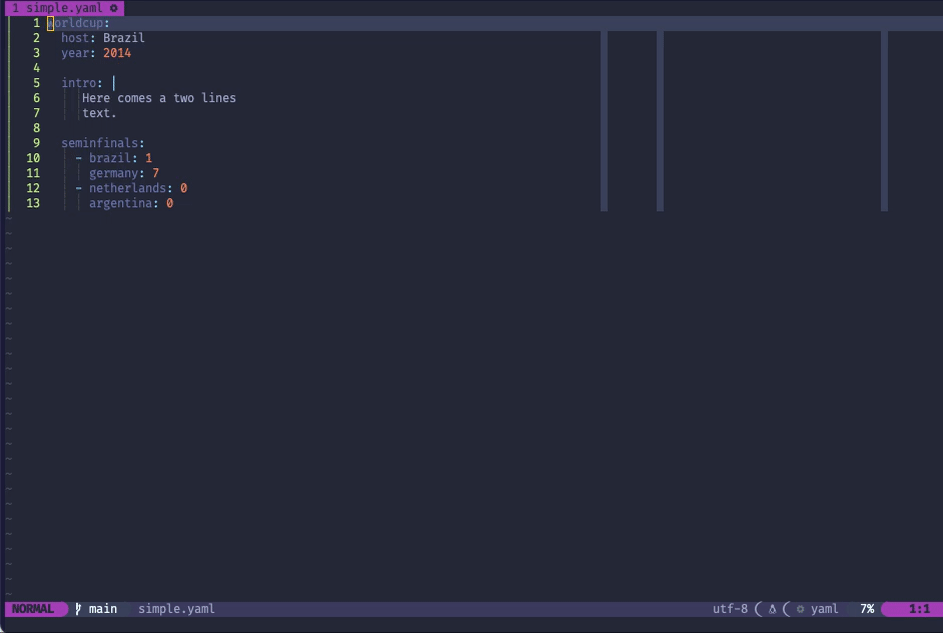Simple tools to help developers working YAML in Neovim.
Assuming yaml = require("yaml_nvim") for the Lua API:
| Command | Lua API | Description |
|---|---|---|
:YAMLView |
yaml.view() |
Shows the full path and value of the current key/value pair |
:YAMLYank [register] |
yaml.yank_all([register]) |
Yanks the full path and value of the current key/value pair. The default register is the unnamed one (") |
:YAMLYankKey [register] |
yaml.yank_key([register]) |
Yanks the full path of the key for the current key/value pair. The default register is the unnamed one (") |
:YAMLYankValue [register] |
yaml.yank_value([register]) |
Yanks the value of the current key/value pair. The default register is the unnamed one (") |
:YAMLQuickfix |
yaml.quickfix() |
Generates a quickfix with key/value pairs |
:YAMLTelescope |
yaml.telescope() |
Full path key/value fuzzy finder via Telescope if installed |
- Neovim 0.9 or newer
nvim-treesitterwith YAML support
Telescope is optional.
What about older versions of Neovim?
With lazy.nvim
{
"cuducos/yaml.nvim",
ft = { "yaml" }, -- optional
dependencies = {
"nvim-treesitter/nvim-treesitter",
"nvim-telescope/telescope.nvim", -- optional
},
}With packer.nvim:
use {
"cuducos/yaml.nvim",
ft = { "yaml" }, -- optional
requires = {
"nvim-treesitter/nvim-treesitter",
"nvim-telescope/telescope.nvim" -- optional
},
}With vim-plug:
Plug 'nvim-telescope/telescope.nvim' " optional
Plug 'nvim-treesitter/nvim-treesitter'
Plug 'cuducos/yaml.nvim'The plugin ignores other file types than YAML. By now the list of YAML file types includes yaml and eruby.yaml — we're are open to enhance this list, so PRs are welcomed.
If you want to manually change this list, you can pass a custom config:
require("yaml_nvim").setup({ ft = { "yaml", "other yaml filetype" } })vim.api.nvim_create_autocmd({ "BufEnter", "CursorMoved" }, {
pattern = { "*.yaml" },
callback = function()
vim.opt_local.winbar = require("yaml_nvim").get_yaml_key_and_value()
end,
})You can also call get_yaml_key() instead of get_yaml_key_and_value() to show only the YAML key.
Neovim's statusline (with lualine.nvim)
require("lualine").setup({
sections = {
lualine_x = { require("yaml_nvim").get_yaml_key_and_value },
-- etc
}
})
There is a mini toolchain to help you test the plugin in isolation using a container. It requires:
| Command | Description |
|---|---|
./manage build |
Builds the container |
./manage test |
Runs the tests inside the container |
./manage nvim |
Opens the container's Neovim with a sample YAML file |